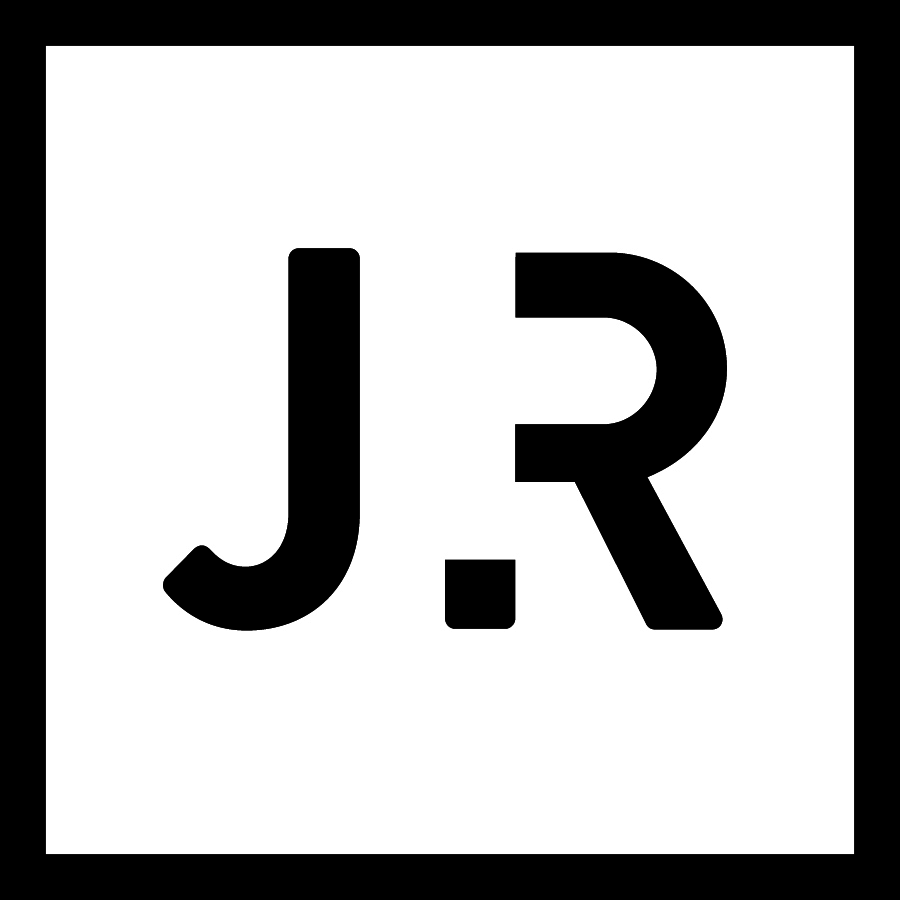Gear Guide | Tethering for Beginners
Shooting tethered isn’t something a new photographer considers, but when you learn how to tether, it becomes an invaluable part of your workflow.
Below, I’ve listed everything that you NEED to learn about tethering to get started. While it won’t be every nitty-gritty detail, consider this a cheat sheet to get you on your way.
What is Tethering?
Tethering gives you the ability to connect and control your camera by using a computer or mobile device.
Why Should I Tether?
Larger View Device - One of the most significant downsides to having a compact camera is the small screen. Tethering allows you to view the images on a much larger device, like a laptop or external monitor.
Eliminate Risky Situations - Passing your camera to your client, subject, or person on your creative team means that there’s a chance they’ll drop the camera. Eliminate the possibility of that, and show them the images on a stationary device.
Real-Time Proofing - Getting to see the images pop-up real-time on a larger device means that your clients are invested in the shoot and can see what’s happening, while simultaneously make selects real-time.
Focus on Quality - Don’t trust a small screen to make sure that you’re in focus, correct exposure, etc. while in a studio environment. Tethering allows you to see all of that on a much larger device.
Storing Data - Arguably, the most valuable aspect of tethering is that you can save your images in real-time and eliminate the need for a card reader.
WANT TO KNOW WHAT I USE?
What Do I Need to Tether?
At a minimum, you’ll need:
Your Camera
A Computer
Imaging Software, for example, Adobe Lightroom Classic
A Tether Cable or Wireless Tethering Solution for your camera
Important Notes:
Not every image software solution will allow your camera to tether real-time. You’ll need to find a solution that works for your specific device. I choose to use Adobe Lightroom Classic because it’s camera agnostic.
Tether cables are camera-specific.
Wired Vs. Wireless Tethering
Should you shoot wired or wireless? As a general rule of thumb, I recommend tethering whenever you can while in the studio. Unfortunately, at the present moment, tethering on location isn’t exactly an easy endeavor, and therefore, it’s something I recommend only doing when you have an assistant on hand. However, there are some awesome Wireless options in the market today if you have a second pair of hands.
Wired
Pros
Faster Transfer Speeds
No Delay Between Trigger and Camera
Cons
It can get yanked out and you’ll lose connection
Wireless
Pros
Can be complicated depending on which system you use
Wireless
Cons
Lag time (around 15 seconds)